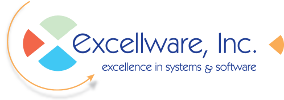Dynamo Home In-Depth Look Inquiry Functions
Inquiry Functions
Dynamo collects and saves a lot of information and presents this information in a well-organized fashion with minimal keystrokes. You can find orders, invoices, quotes, items, customers, vendors, and more with drill-down capabilities so you don't need to write things down as you search.
Item Inquiry lets you look for everything about items in your inventory. Once an item is chosen, get access to quantities on hand among multiple warehouses, pricing information, all related purchase orders, sales orders, or quotes, and much more.
Customer Inquiry provides a starting point for accessing all information regarding your customers. Contact names and info, purchase history, custom discount pricing rate, statements—it's all in there!
Vendor Inquiry is like Customer Inquiry for your suppliers. Get instant access to available contact info, historical invoices, payments, general ledger posting info, single-key access to the vendor's website, list of vendor items...the list goes on.
Salesperson Inquiry keeps tabs on your sales force with absolute and relative performance data. View statistics on a monthly, quarterly, or yearly basis. Since sales data is automatically produced when sales orders are processed, there is no additional work required to get the reports you want.
Purchase Order Inquiry gives you all you could ask for when wondering anything about a purchase order that was placed an hour ago, or even a year ago: date, time, and by who the order was placed, item values and totals, and when/where items were recieved even if on multiple days.
Sales Order Inquiry starts with a list of all of your sales transactions, sorted from most recent to as far back as you have data. Whether it's a sales orders, quote, or even voided transaction, selecting a sales order not only provides the who, what, where and when with relentless accuracy, but allows users to quickly access customer information, invoice/receipt faxing or emailing, general ledger postings and more.