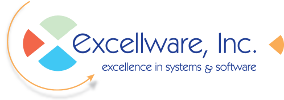Dynamo Home Links Dynamo Installer
Dynamo Installer
Dynamo works with desktop and laptop computers, both personal computers running Microsoft Windows and Apple Mac computers.
Click on your type of computer below to download an installation file. Then click on the downloaded file to complete the installation.
A Dynamo Demo shortcut will be added to your desktop, and after a few moments, a login page will display. You can obtain login credentials by filling out the form on the Contact page or giving us a call at 800-243-3901.


Dynamo is based on java and java must be installed on your PC or Mac in order to run Dynamo. But our installer takes care of that so you don't have to worry about downloading, installing, and keeping it up-to-date. Here are a few things to consider:
- Dynamo consists of many small components, each of which must be downloaded to your device. This is done as needed, so the first time you perform certain operations, there will be a noticable, but silent pause where the necessary components are installed. Please be patient. Dynamo will run faster the next time.
- When the right side of Dynamo has a blue background, the mouse is mostly not used. These are the older components of Dynamo.
- Use the F4 function key to End or Exit most applications.
- The X in the red box in the top right (Window) or red circle (Macs) is used in the graphical applications to close the app. It is not used in the blue screens.
- Watch the bottom of the screen for a message instructing you what options are available.
- The Home, End, PageUp, PageDown, ArrowUp and ArrowDown keys are frequently used to nagivigate up and down a grid of records.
- The Home, End, ArrowLeft, ArrowRight, Backspace, Insert, and Delete keys are used to move the cursor to the left and right within text fields.
- The F2 function key is often used to present a list of valid options.
- There is a lot involved in a comprehensive ERP solution like Dynamo, and most companies do not need all options enabled. We will customize Dynamo to hide the options that are not required by your business, but the demo site has most options enabled, so it may seem a bit confusing at first.
- Have fun, and call us if you have any questions. We're here to help. 800-243-3901.